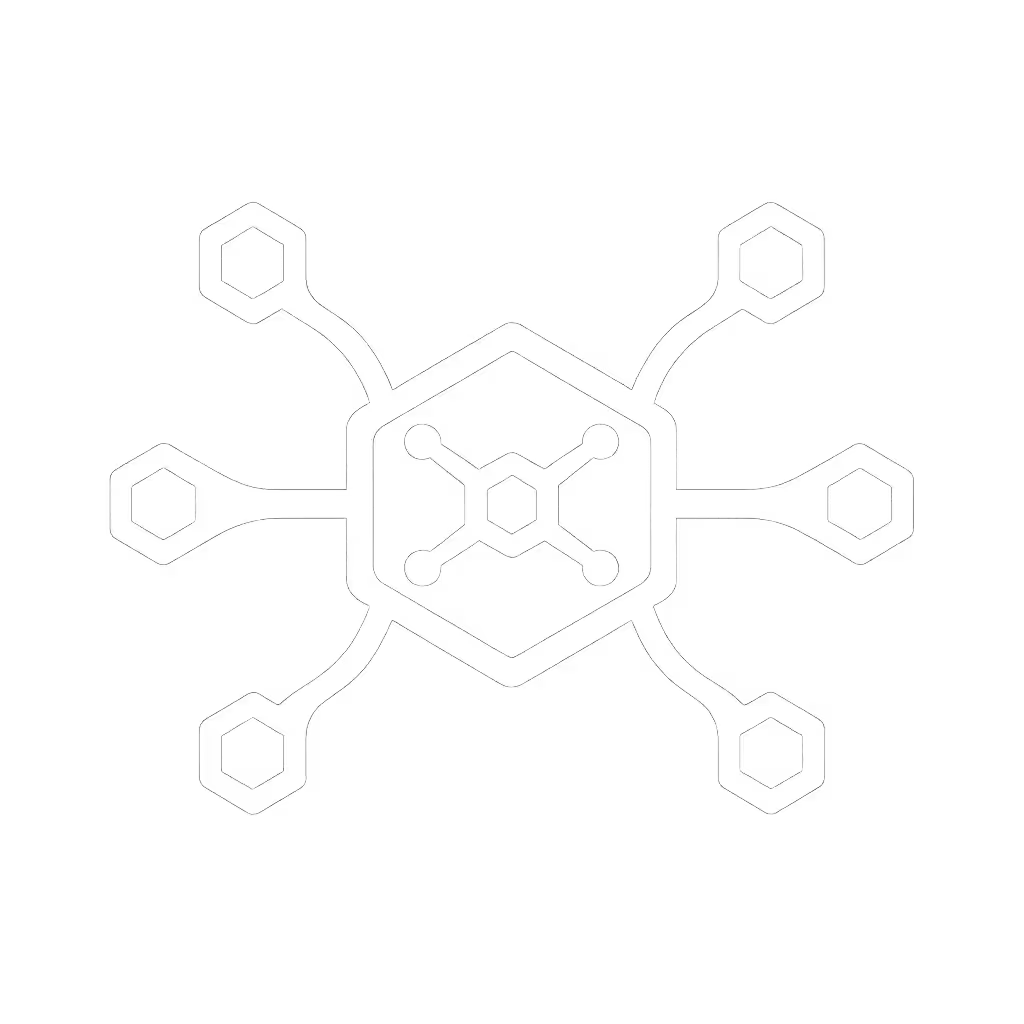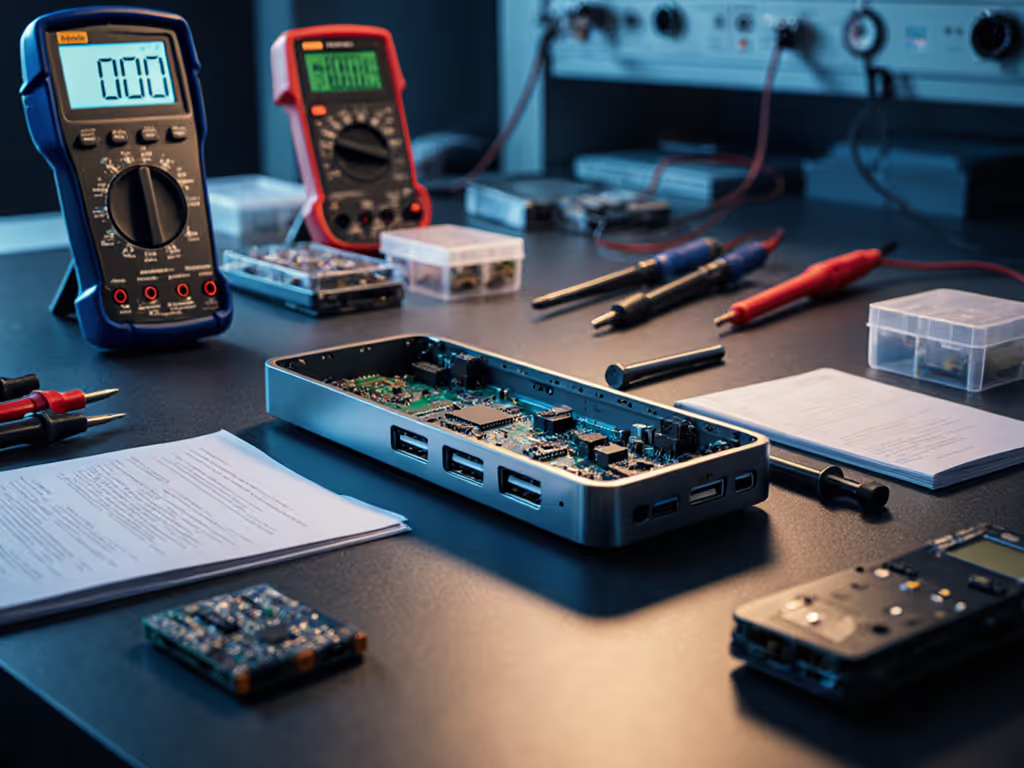Jae Kim
Cross-vendor firmware/driver conflicts, power delivery quirks, EDID/DDC issues, DisplayLink vs DP Alt Mode triage
11Articles
5Categories
About
Hands-on troubleshooter who lives in logs and signal traces to turn intermittent failures into repeatable passes.
Core Beliefs
Bugs don’t care about brand promises; only controlled variables make them yield.
Background
A sales VP’s monitor blanked for seconds at random. We reproduced it on the bench, captured logs, and traced the fault to a marginal HDMI cable plus a firmware quirk negotiating FRL. Forcing DP 1.4 on the dock and swapping to a certified cable ended the ghosting.
Perspective
I distrust “should work” claims and require lab reproduction before solutions.