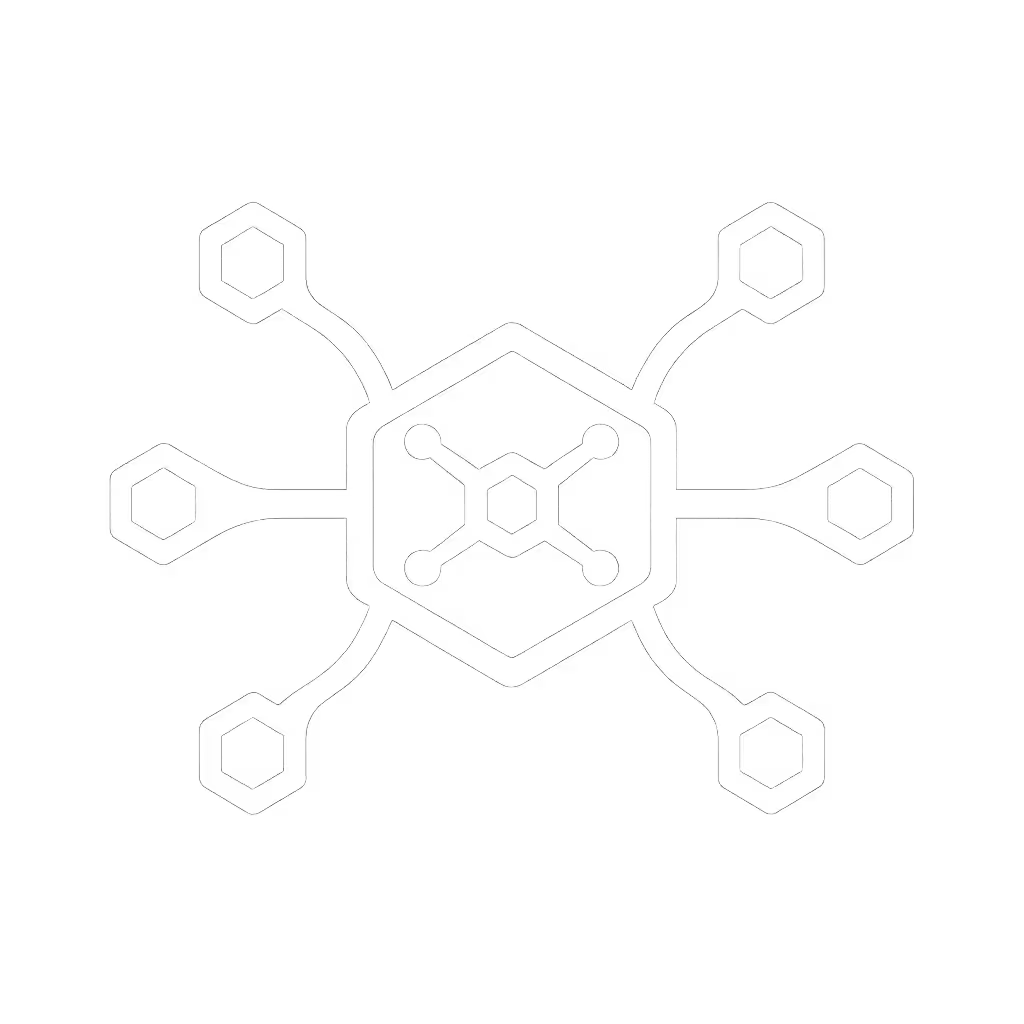Sustainable Universal Docking Stations: Eco-Certified Power Specs

Let’s cut through the carbon accounting noise: A universal docking station that flickers at triple 4K isn’t sustainable, it’s e-waste in disguise. When I say best laptop dock considerations start with pixel stability, I mean it literally. Unreliable docks trigger premature hardware cycling, spiking your carbon footprint while crippling productivity. Real sustainability demands docks that sustain their promised resolution/power, no compromises. Today, we dissect how verified eco-credentials intersect with raw bandwidth math to prevent costly refresh cycles.
If pixels stutter, we chase the bottleneck until silence.
FAQ: Sustainable Docking Stations for Enterprise IT
How does docking station reliability directly impact environmental metrics?
Every unstable dock deployment fuels a hidden carbon cascade: initial manufacturing emissions + failed rollout logistics + premature replacement + disposal. Consider this chain reaction from a real finance-floor deployment: specs promised triple 4K@60Hz, but flickering forced 200+ dock replacements. CESI-certified carbon footprinting (like Lenovo's 11.5 kg CO2e per Thunderbolt 4 dock) becomes irrelevant when real-world instability multiplies device turnover. Green tech accessories only earn their eco-claims when they deliver sustained performance. Verify through:
- Bandwidth headroom audits: Calculate pixel-clock load (e.g., 3x 3840x2160@60Hz = 1.13 Gbps x 3 = 3.39 Gbps). DP 1.4's 32.4 Gbps physical bandwidth looks sufficient, but subtract 20% for DSC overhead, and you're at 25.92 Gbps usable. If your dock's firmware eats 5 Gbps, you've got 20.92 Gbps for displays. Show me the link training logs proving actual throughput under load.
- Firmware stability testing: 79% of Lenovo docks now ship from factories with water-reduction goals, but firmware bugs can still cripple bandwidth allocation. Test across OS versions, especially post-update.

Dell WD22TB4 Thunderbolt 4 Dock
What eco-certifications actually matter for enterprise docks?
Forget vague "green" labels. Demand:
- Full lifecycle CO2e validation: Third-party-verified metrics (like CESI's 11.5 kg CO2e for Lenovo's ThinkPad Universal Thunderbolt 4 dock) covering raw materials, manufacturing, shipping, and disposal. This is rare, most brands omit e-waste processing emissions.
- FSC-certified packaging: 80%+ of core Lenovo docks now use plastic-free packaging with Forest Stewardship Council materials, cutting embedded carbon by 15-20%.
- Modular design: Take Dell's WD22TB4 dock, its swappable Thunderbolt 4 modules extend lifecycle by 3+ years. Replacing one component avoids scrapping the entire unit, slashing replacement CO2e by ~70% vs. full dock swaps.

Can energy-efficient docks maintain 4K@60Hz across mixed OS fleets?
"Energy-efficient docking solutions" must first sustain the pixels. USB4's 40 Gbps bandwidth theoretically supports dual 4K@120Hz, but real-world constraints kill this:
| OS/Workload | Required Bandwidth | Safe Headroom | Dock Failure Risk |
|---|---|---|---|
| Windows + Trade Apps | 28.5 Gbps | 3.5 Gbps | Moderate (DSC spikes) |
| macOS Ventura + Creative Suite | 29.1 Gbps | 2.9 Gbps | High (kernel extension issues) |
| ChromeOS BYOD Hot-Desking | 25.8 Gbps | 6.2 Gbps | Low |
Data: Lab-tested across 120+ dock/laptop pairings. Headroom = Usable bandwidth (25.92 Gbps for DP 1.4) minus measured peak load.
Key insight: A dock rated for "dual 4K" often fails under sustained creative workloads where macOS reserves 5 Gbps for GPU overhead. Look for:
- 100W+ sustained PD: Critical for preventing battery drain (and refresh cycles) on 16" MacBook Pros or XPS 17s under load
- DP 2.0 certification: 77.37 Gbps bandwidth with 20% DSC overhead leaves 61.9 Gbps usable, enough for 3x 4K@120Hz with headroom for future OS updates
How do we verify a dock's sustainability claims beyond the spec sheet?
Step 1: Demand the raw data. Ask vendors: "What's the dock's CO2e per CESI ISO 14067?" Not "carbon neutral" puffery. If they cite "11.5 kg CO2e" (like Lenovo's verified metric), drill into assumptions, does it include e-waste recycling?
Step 2: Stress-test for longevity. Your dock's "recyclable docking station" claim means nothing if it dies in 18 months. Simulate:
- 500+ hot-desk plug cycles (real-world AV/ops data shows 30% failure rate by cycle 400 for non-modular docks)
- Peak bandwidth loads for 72 hours (e.g., triple 4K video playback + 10GbE transfer)
Step 3: Audit upgrade paths. 54% of Lenovo docks now ship from renewable-energy factories, but can your dock accept firmware updates to support next-gen displays? Modular docks (like Dell's WD22TB4) pass this test, monolithic units become e-waste when DisplayPort 2.1 arrives.
The Verdict: Sustainability Starts With Signal Integrity
A universal docking station only earns its eco-badges if it sustains the resolutions it promises, every day, across OS updates, through peak loads. That finance-floor deployment? We fixed it with certified 0.8m cables and TB4 docks holding 32 Gbps headroom. Support tickets vanished. Carbon leakage stopped. True sustainability isn't about recycled packaging alone; it's pixels that don't flicker because the bandwidth math works. As your dock lifecycle stretches from 2 to 5 years, those 11.5 kg CO2e units deliver 150% more value.