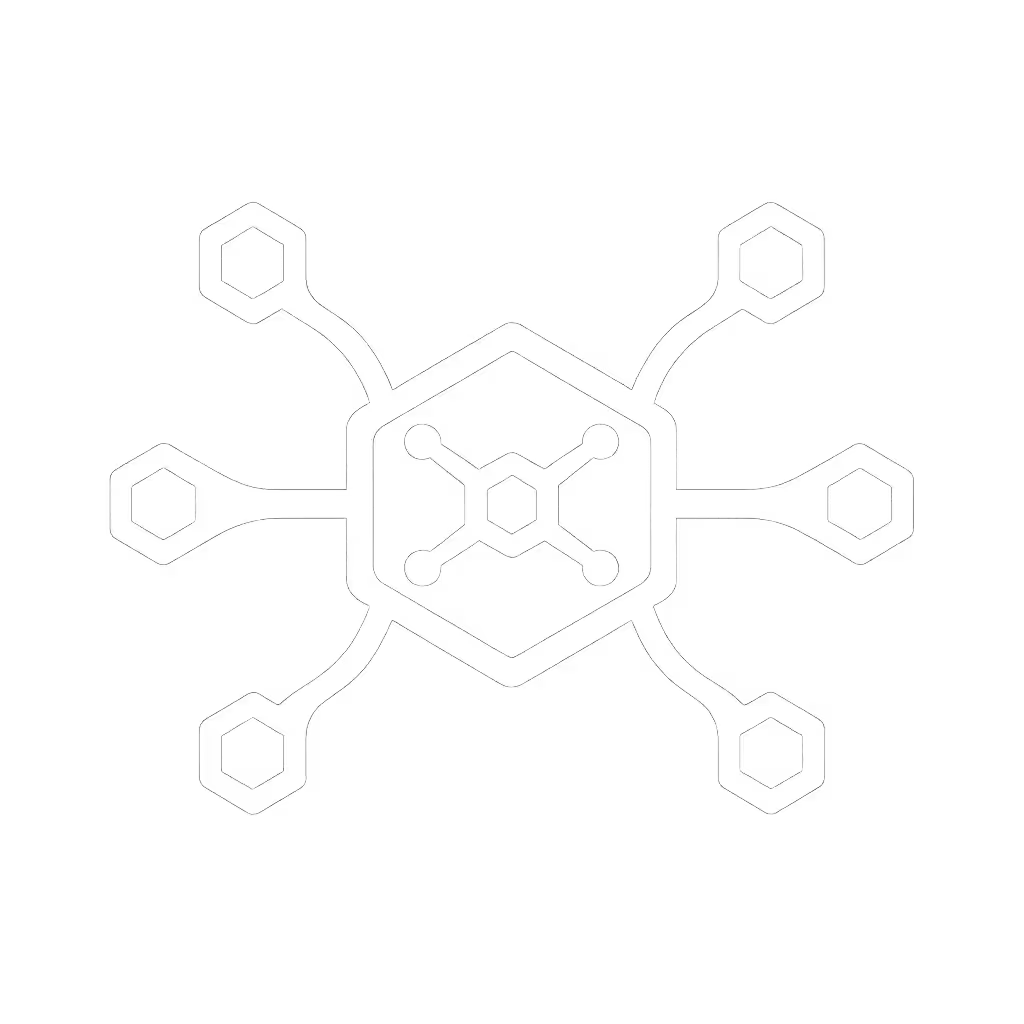Contact DockLynx
We’re here to help you achieve one‑cable certainty. Whether you’re validating dual 4K on an M‑series Mac, planning hot‑desks, or rolling out docks fleet‑wide, we’ll point you to known‑good choices.
Email us at [email protected]. We typically respond within one business day.
For press, vendor samples, or enterprise consultations, include your timeline, device models (laptop CPU/GPU and OS version), desired display targets (counts/resolutions/refresh rates), and any constraints (power, cabling, mounts).
How We Can Help
- Compatibility checks for specific laptops/OS versions
- Bundle recommendations by persona and workspace
- Procurement guidance: lifecycle, alternates, and firmware baselines
FAQ
Q: Can you verify my exact setup before I buy? Yes. Share laptop model/CPU/GPU, OS version, monitors (make/model), desired pixel targets (e.g., dual 4K60 or 5K/6K), network needs, and cable lengths. We’ll confirm a known‑good pairing or propose vetted alternatives.
Q: Do you work with both Mac and Windows (and Linux)? Absolutely. Our matrix covers macOS (Intel and Apple Silicon), Windows (Intel/AMD), and common Linux distros. We flag where TB4 is required vs USB‑C Alt Mode suffices and when DisplayLink is the practical path.
Q: Can you advise on fleet rollouts and reduce support tickets? Yes. We supply golden bundles, firmware/driver baselines, remote‑update guidance, and decision trees to lower incident rates and speed new‑hire setup. We also specify alternates to avoid supply constraints.