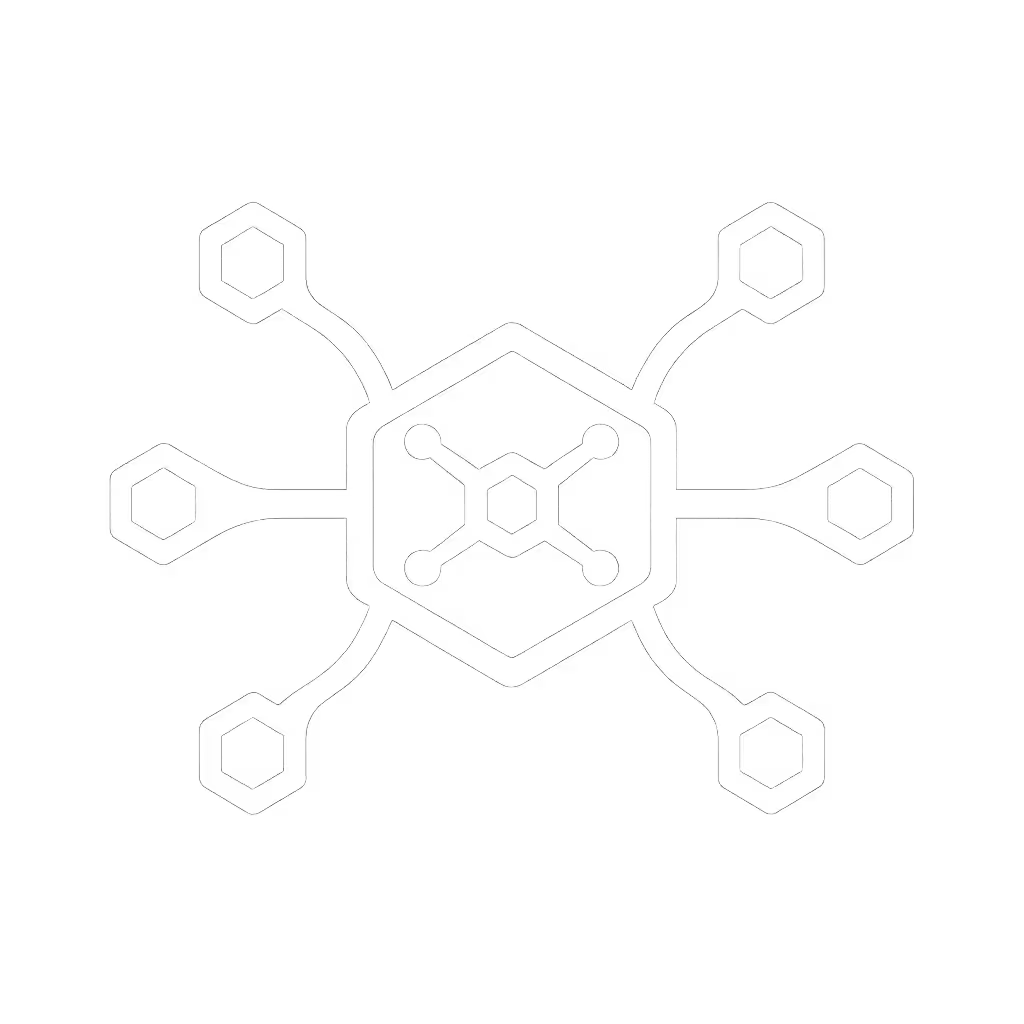How We Test
Our lab is designed to answer one question: will this dock deliver your exact ports, power, and pixels in the real world—today and after the next update?
Test Matrix & Platforms
We test across macOS (Intel and Apple Silicon), Windows (Intel/AMD), and representative Linux distros. Each run specifies laptop model/CPU/GPU, OS build, dock firmware/driver versions, cable types/lengths, and monitor models. Matrices map these variables to verified outcomes: display counts/resolutions/refresh rates, sustained PD wattage, Ethernet throughput/latency, and stability states (boot, hot‑plug, sleep/wake).
Display Pipeline Validation
- Thunderbolt 4 vs USB‑C Alt Mode: confirm bandwidth headroom and lane mappings.
- MST/DSC behavior: verify how multi‑monitor chains negotiate; log DSC use, compression ratios, and pixel clocks.
- DisplayLink scenarios: measure CPU overhead, color depth/HDR constraints, and USB bus contention.
- Color workflows: verify 10‑bit pipelines, HDR, and calibration stability.
Power & Thermals
We instrument PD with analyzers to confirm negotiated profiles and sustained delivery under CPU/GPU load. We test long‑duration stability, thermal throttling, and brownout behavior. Pass requires meeting or exceeding target wattage (e.g., ≥100W sustained) without link instability.
Networking & I/O
We measure Ethernet throughput and jitter under concurrent display and storage loads. USB storage tests check lane contention, and audio latency is sampled under docking load.
Sleep/Wake, Hot‑Plug, and Firmware
We cycle sleep/wake and lid/AC states across OS versions, logging link renegotiations and failures. Firmware/driver baselines are recorded, with retests after meaningful updates.
Scenario‑First Pass/Fail
We judge against practical goals:
- M‑series dual displays without unreliable workarounds
- Triple‑monitor Windows with mixed 4K/1440p panels
- Hot‑desking with one‑cable certainty (power, network, audio, displays)
If a dock meets the scenario under stress—unchanged after sleep/wake and across reboots—it earns “known‑good” status. We then specify acceptable alternates to preserve outcomes amid supply changes.
Artifacts We Publish
- Compatibility matrices per laptop/OS and dock
- Port Map diagrams with lane allocation and display routing
- Step‑by‑step setup flows and troubleshooting trees
- Firmware/driver baselines and update guidance
Limits & Retest Triggers
We document environmental limits (cable length, panel caps, host GPU constraints) and trigger retests for OS major updates, firmware changes, or new host silicon.