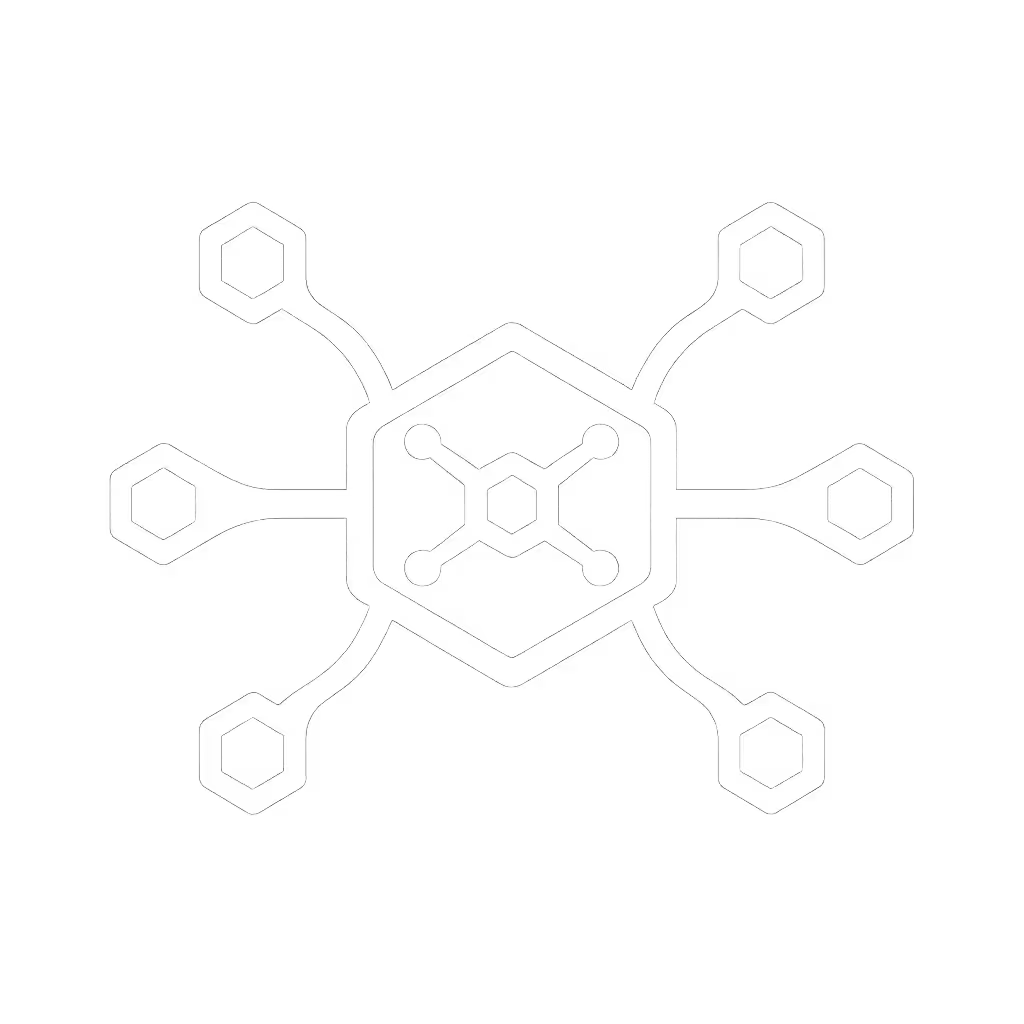Lucia Moretti
Hot-desk ergonomics, cable management, signage and onboarding, accessibility-driven layouts
17Articles
5Categories
About
Workplace strategist aligning IT, facilities, and users so docks enable flow instead of friction.
Core Beliefs
A great dock is invisible; clarity at the desk prevents calls.
Background
Hot-desking was chaos until we standardized desk layouts: VESA-mounted docks behind monitors, right-length cables, color-coded port labels, and a one-page 'Plug Here' card. We left Ethernet always connected, routed power neatly, and removed spare adapters. New hires plugged once, displays lit correctly, and no one hunted for dongles.
Perspective
I prefer single-cable, clearly labeled setups even if it limits exotic configurations.